Using Discord as a Classroom Tool for Teachers
Using Discord as a Classroom Tool for Teachers
Blog Article
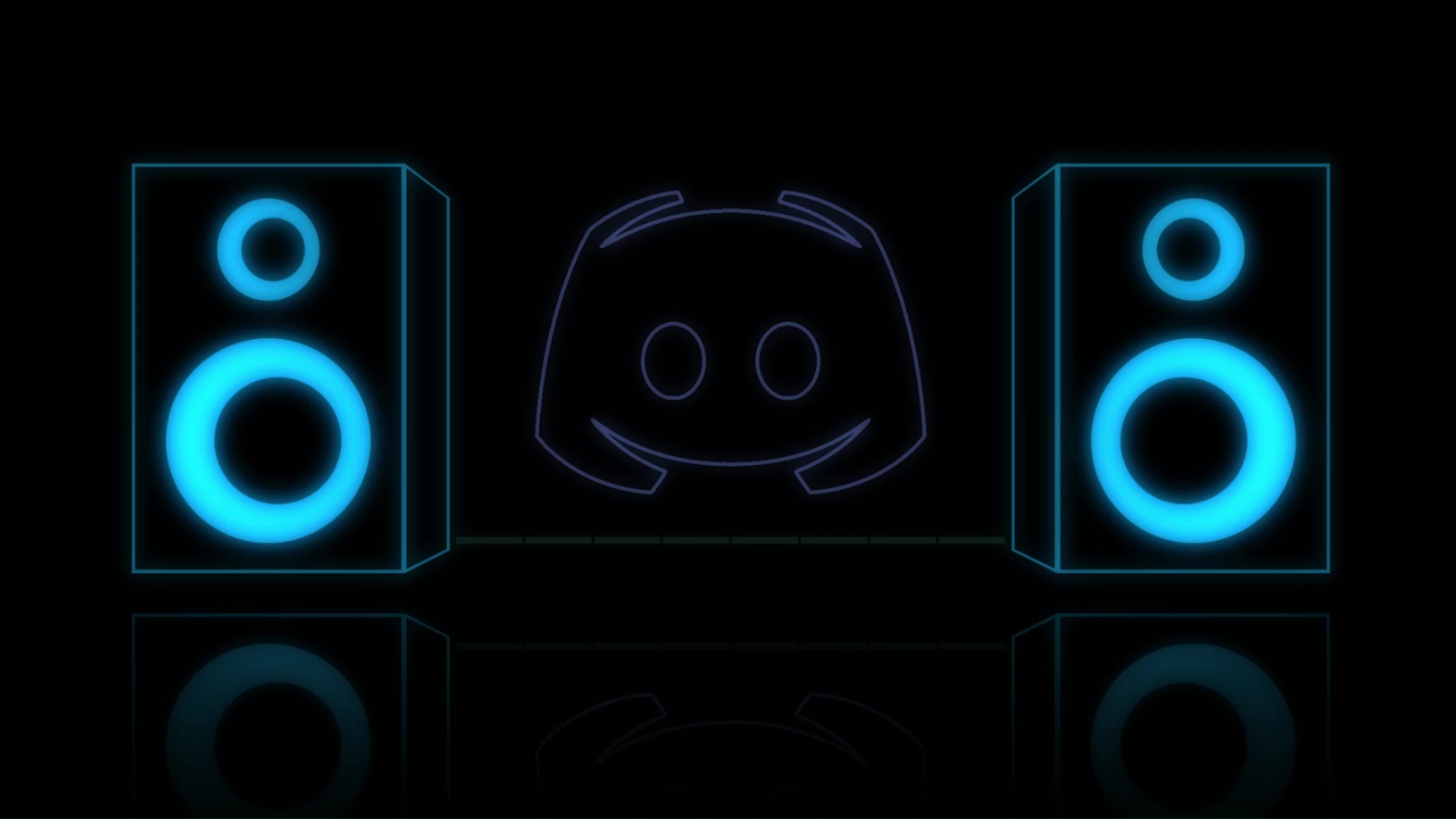
In recent years, educators have been exploring innovative ways to foster collaboration and engagement in their classrooms. One platform that has gained significant traction is Discord, originally designed for gamers but now widely adopted for various community-building purposes. With its user-friendly interface and versatile features, Discord servers offer a unique environment for teachers to connect with students and facilitate learning outside traditional classroom settings.
Discord allows teachers to create dedicated servers, where they can organize different channels for specific subjects or topics. This structure not only helps streamline communication but also encourages students to participate actively in discussions, share resources, and collaborate on projects. As more educators recognize the potential of Discord as a classroom tool, it becomes essential to understand how to leverage its capabilities to enhance the educational experience.
Setting Up Your Discord Server
Creating your Discord server is the first step to utilizing this platform effectively as a classroom tool. Start by signing up for a Discord account if you do not have one already. Once you are logged in, click the plus icon on the left sidebar to create a new server. You can choose to start from scratch or use a template tailored for education, which can save you time in setting up your channels and roles. Make sure to give your server a name that reflects its purpose, making it easily identifiable for your students.
Next, you need to organize your server by setting up channels that facilitate communication and collaboration. Consider creating categories such as "Announcements," "Class Discussions," and "Group Projects." Within each category, you can have text channels for discussions and voice channels for live interactions. This structure will help keep conversations organized and ensure that students know where to go for specific topics. Additionally, you can set up private channels for small groups, allowing them to collaborate without distraction from the larger classroom environment.
Once your channels are established, focus on assigning roles to help manage your server effectively. You might want to create roles for teachers, teaching assistants, and students. Each role can have different permissions, such as posting messages, accessing certain channels, or managing members. This hierarchy not only enhances organization but also empowers students by giving them specific responsibilities, promoting a collaborative atmosphere. With a well-structured server, you will create an engaging and well-managed online classroom environment.
Creating Interactive Learning Environments
Discord servers provide a unique platform for fostering interactive learning environments where students can engage with each other and their teachers. By creating dedicated channels for different subjects or topics, educators can facilitate focused discussions and collaborative projects. Students can ask questions, share resources, and collaborate on assignments in real-time, making the learning experience more dynamic and engaging.
In addition to text-based communication, Discord supports voice channels that enable live discussions and presentations. This real-time interaction allows teachers to hold virtual office hours, conduct study groups, or lead discussions in a more personal and immediate way. The ability for students to communicate verbally helps to build a sense of community, encouraging shy students to participate and share their ideas.
Moreover, educators can utilize various bots and integrations within Discord servers to enhance the learning experience. These tools can create quizzes, manage assignments, or even provide feedback on student contributions. By leveraging these features, teachers can tailor the learning experience to meet the diverse needs of their students, making education both fun and accessible.
Best Practices for Teacher Engagement
Engaging students on Discord requires thoughtful interaction that fosters a sense of community. One effective approach is to establish regular check-ins where teachers can initiate discussions or prompt students to share their thoughts on recent topics discussed in class. By creating dedicated channels for various subjects, teachers can encourage students to ask questions, collaborate on projects, or seek clarification in a space that's comfortable for them. This not only enhances participation but also helps students feel more connected and supported.
Cheap Discord Server Boosts
Another critical aspect is the use of interactive content. Teachers should incorporate polls, quizzes, and live voice sessions within their Discord servers to make learning more dynamic. Utilizing features like screen sharing during lessons can further promote engagement, allowing students to visualize concepts and participate more actively. Offering incentives, such as recognition for contributions or achievements, can also motivate students to engage more frequently and meaningfully.
Lastly, fostering a respectful and inclusive environment is essential for effective engagement. Teachers should set clear guidelines for communication and behavior within the Discord server. Encouraging students to provide constructive feedback to one another can help create a supportive peer culture. Regularly revisiting these guidelines and establishing periodic reminders about respectful dialogue will reinforce a positive atmosphere conducive to learning and collaboration.
Report this page